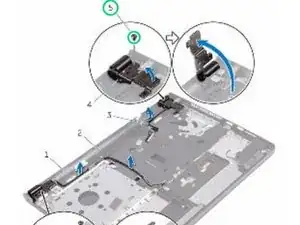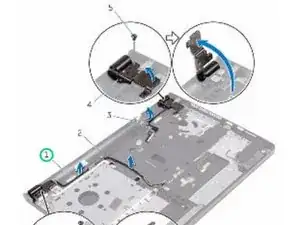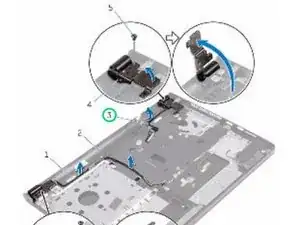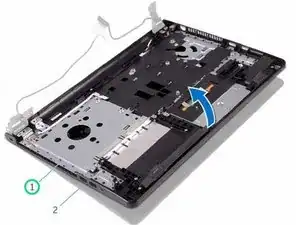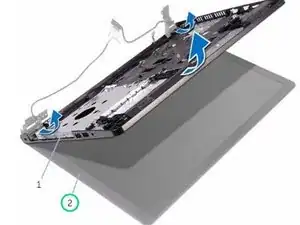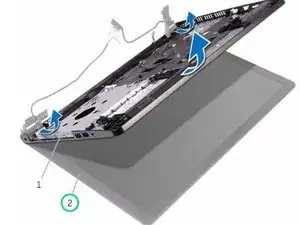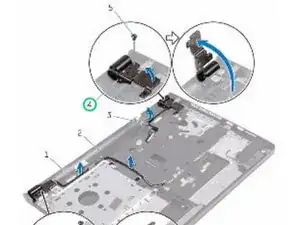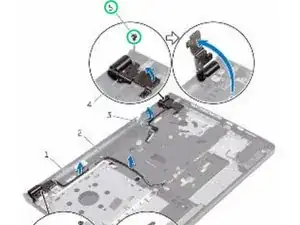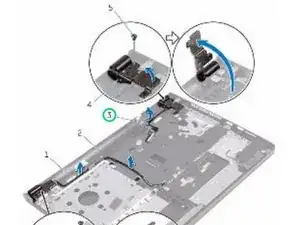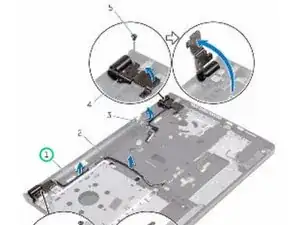Einleitung
In this guide, we will be showing you how to remove and replace the Display Assembly.
Werkzeuge
-
-
Remove the screws that secure the display hinges to the palm-rest assembly and open the hinges to an angle of 90 degrees.
-
-
-
Note the antenna cable routing and remove the cable from its routing guides on the palm-rest assembly.
-
-
-
Note the display cable routing and remove the cable from its routing guides on the palm-rest assembly.
-
-
-
Close the display hinges and align the screw holes on the display hinges with the screw holes on the palm-rest assembly.
-
Ein Kommentar
I can't replace the cables on the left side of the lid through the hinge.