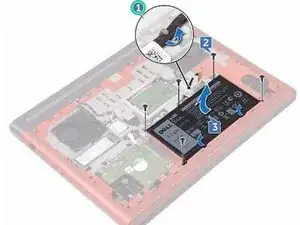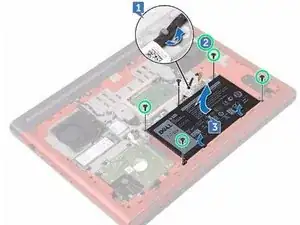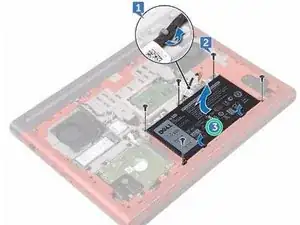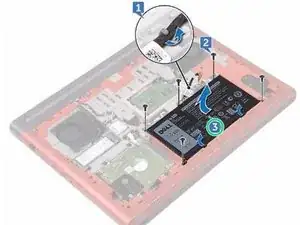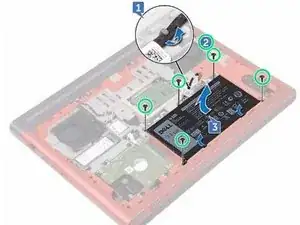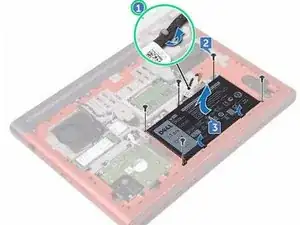Einleitung
In this guide, we will show you how to remove and replace the Battery.
Werkzeuge
-
-
Turn the computer over, open the display, and press and hold the power button for five seconds to ground the system board.
-
-
-
Slide the NEW battery in the slot on the computer base and align the screw holes on the battery with the screw holes on the computer base.
-