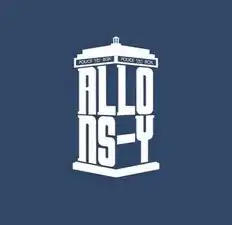Einleitung
This guide will help you to replace your DC Power Jack (Dell calls it a "power-adapter port") on your Dell Inspiron 15 7000 Gaming laptop. (make 7567)
Werkzeuge
-
-
Reference the PDF to guide you. It was a bit frustrating to understand the initial reference material (it came from the service manual on this website) and I really didn't want anyone else to have to go through that. Thus, I provide you with this guide and hope for the best. Good luck, fellow tinkerer. It's a good laptop and I wish you the best.
-
This should give the complete instructions to repair your device from start to finish. I just ordered my new "power-adapter port" on eBay and will hopefully receive it soon, and test this guide with it.
3 Kommentare
Dell Inspiron 15 Gaming 7567 uses a power connector port dc in cable, the power jack would be easy to loose after two or three years, now laptop companies more likely to use a cabled power jack, easy for users to fix the problem. Final users can find the dc jack from this page:
https://www.dcincable.com/bcv10-dc30100y...
I would suggest customers not to buy a laptop which is charged by a type-c connector, now type-c power jack is hard to get and when the connector get problems, the only way to solve the problem is to buy a new motherboard, that would be very much expensive and very much complicated to process.
Tom -
Would this be the right part to replace the broken dc jack with? https://www.ebay.com/p/755538448
I proceeded as indicated in the provided PDF guide but after removing the palm rest and keyboard assembly, I removed the I/O board next to the Power-Adpater Port card without disconnecting its cable to the MB, skipping all the other part removals and cable disconnections.
This gives enough access to remove the Power-Adapter Port card as indicated in the guide. You can pull the connector while the MB is still in the laptop. Just make sure that the new one is properly connected by using a flat screwdriver to push the connector fully.
Big thanks for the provided guide!