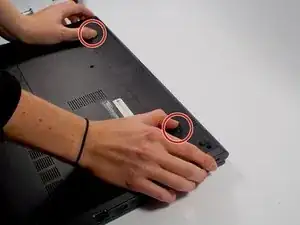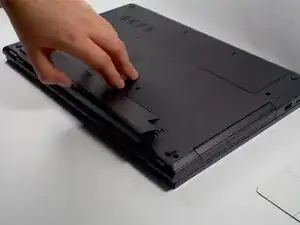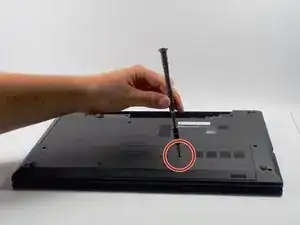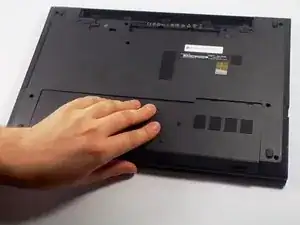Einleitung
You will be able to remove and replace the Ram in your computer with ease after this guide.
Werkzeuge
-
-
Close the laptop and place it so that the back of the screen is lying flat on your work surface.
-
Slide both of the battery-release latches towards the outer edges of the laptop to unlock the battery flap.
-
-
-
Remove the bottom cover by removing the 4 mm screw using a PH-0 Phillips screwdriver that secures the base cover to the laptop base.
-
Using the plastic opening tool, pry the base cover from the base.
-
Slide the base cover towards you and remove it from the base. Put it aside.
-
-
-
Using your fingertips, pry the vertical sides of the memory module apart until the piece pops out of place.
-
Slide the memory module out of its slot and lift it out of the laptop base.
-
To reassemble your device, follow these instructions in reverse order.