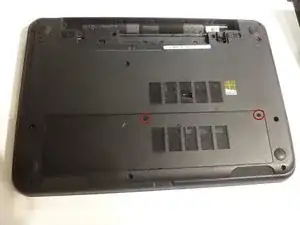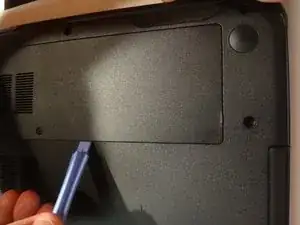Einleitung
Werkzeuge
Ersatzteile
-
-
Flip the laptop over.
-
Slide the latches toward the outside of the laptop to unlock the battery.
-
Lift the battery out of the laptop.
-
-
-
Loosen the two screws attaching the access door to the laptop body.
-
Using a spudger, pry open the access door from the laptop.
-
Using your fingers, open and remove the access door from the laptop, exposing the memory cards underneath.
-
-
-
Locate the two hard drive screws, located on the left-hand side of the hard drive casing.
-
Loosen and remove these screws using a phillips head screw driver PH0.
-
Push the hard drive to the left, and then lift out of the laptop casing to remove from laptop.
-
-
-
Identify the Hard Drive caddy screws, one on each side of the hard drive casing.
-
Remove these screws using a phillips head PH0 screwdriver.
-
Now, with a new hard drive, attach the caddy/casing using the same screws removed from the old hard drive.
-
To reassemble your device, follow these instructions in reverse order.