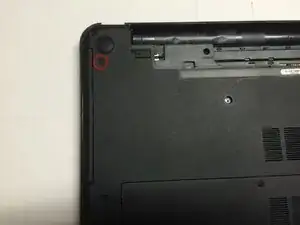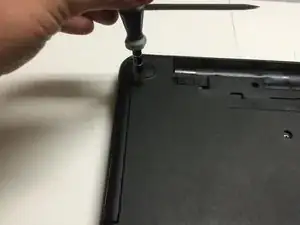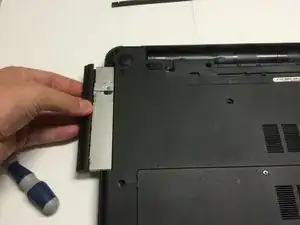Einleitung
Werkzeuge
Ersatzteile
-
-
Flip the laptop over.
-
Slide the latches toward the outside of the laptop to unlock the battery.
-
Lift the battery out of the laptop.
-
-
-
Using a Phillips head screwdriver, remove the optical drive screw.
-
Remove the optical drive.
-
Abschluss
To reassemble your device, follow these instructions in reverse order.