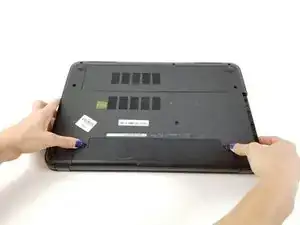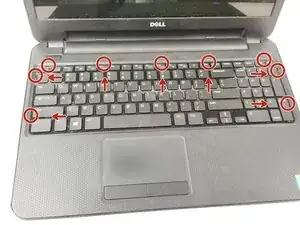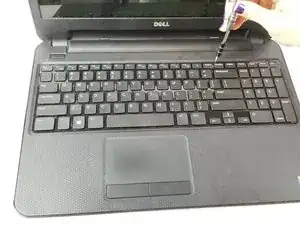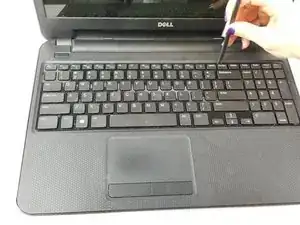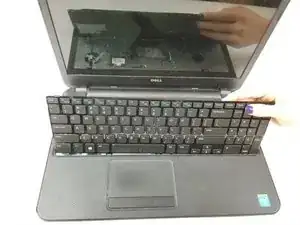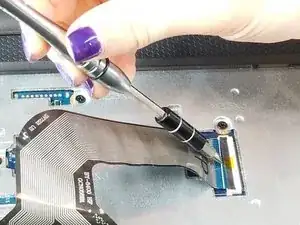Einleitung
As laptop keyboards age, they may lose keys or stop responding to any interaction and may need to be replaced. Make sure the keyboard is not near any hazardous materials that could destroy the keyboard during the removal process.
Werkzeuge
-
-
Flip the laptop over.
-
Slide the latches toward the edges to unlock the battery.
-
Lift the battery out of the laptop.
-
-
-
Depress (push in, not down) the five tabs at the top of the keyboard and the two on each side of the keyboard with a flat head screwdriver.
-
Pry the keyboard from the laptop using the spudger.
-
Abschluss
To reassemble your device, follow these instructions in reverse order.