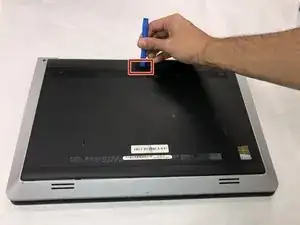Einleitung
This guide is to help you replace your hard drive in your Dell Inspiron 15-5547. Your computer’s hard drive is one of the most essential components in your laptop and it is important you have a well functioning hard drive. This guide can be used to replace the hard drive if it is damaged, or if you are looking to upgrade your laptop’s storage. The guide is very simple it should be a breeze to complete. Make sure you are careful when removing the hard drive plug.
Werkzeuge
Ersatzteile
-
-
Flip the laptop on its top so that the back is facing up as seen in the picture.
-
Using a Phillips #0 screwdriver, remove the two screws.
-
-
-
Using a Phillips #0 screwdriver, unscrew the four screws located on the side of the chassis to free the hard drive from the bracket.
-
Remove the hard drive from the bracket.
-
To reassemble your device, follow these instructions in reverse order.