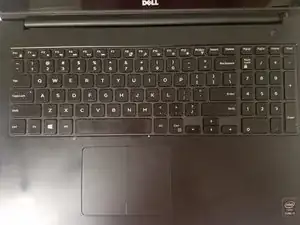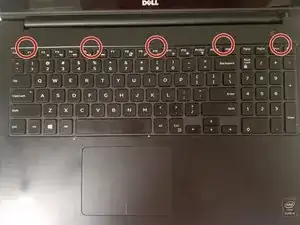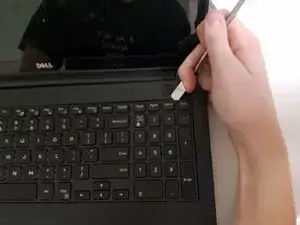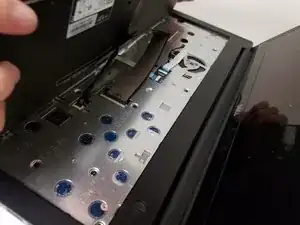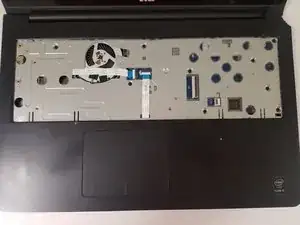Einleitung
This repair guide will show you how to replace the keyboard on your Dell Inspiron 15-5548 laptop. The keyboard is a critical part of your laptop, and whether you have broken keys or if the whole keyboard is nonfunctional, this repair guide will show you how to replace the keyboard with a new one.
However, if the problem is stuck keys, you should first attempt to make them unstuck. This can be accomplished by sliding a thin object, like a flat head screwdriver, under the groove to push the built up dust away and restore the key's functionality. Additionally, canned computer duster may remove the buildup.
If after trying these steps, the keyboard still isn't working, then you should proceed with the repair. This repair guide is intended for people who are comfortable working with simple tools and who have some basic knowledge of electronics. Once you have powered off the device and gathered the necessary supplies, you can begin the repair. Be aware that this repair may require significant force.
Werkzeuge
-
-
Open up the front of the laptop.
-
Locate the 5 holes at the top of the keyboard, as circled in Picture 2.
-
Use the metal spudger to pry up the keyboard at each of the 5 points.
-
-
-
When all the points have been pried up, gently lift the keyboard.
-
Lift the ZIF tabs holding down the two ribbon cables, and gently remove them.
-
Remove the keyboard.
-
To reassemble your device, follow these instructions in reverse order.