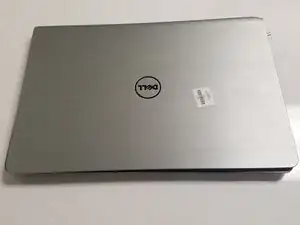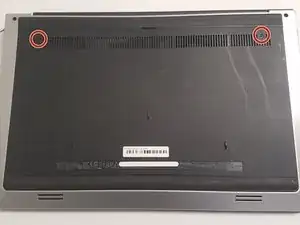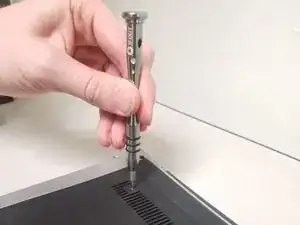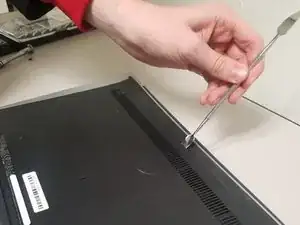Einleitung
This is a guide to show you how to replace the Dell Inspiron 15-5548 Wi-Fi chip. Make sure that the laptop is unplugged and powered off before beginning this procedure.
Werkzeuge
-
-
Use a Phillips #00 screwdriver to unscrew both bottom cover screws, and remove the bottom cover.
-
-
-
Locate the Wi-Fi chip in the upper left corner of the laptop.
-
Remove the screw at the top of the chip.
-
-
-
The chip should pop up once the screw is gone.
-
Now remove the chip and insert the new one.
-
Abschluss
To reassemble your device, follow these instructions in reverse order. When inserting new chip make sure it pops up when not secured by the screw.