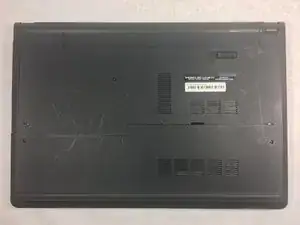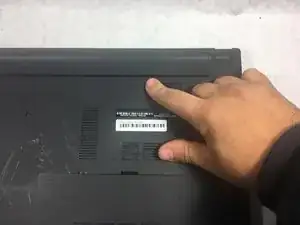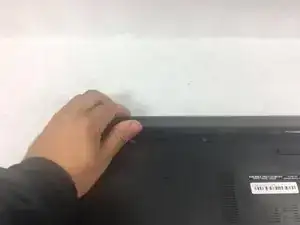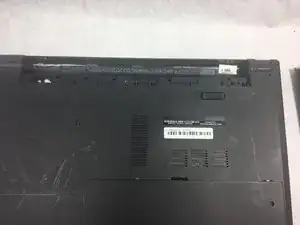Einleitung
If your device is not turning on, the battery might be dead. The battery is the part of the laptop that provides energy or power to make the device work. This guide shows you how to replace an old or dead battery.
-
-
Slide the battery latch all the way to the left until you hear the click and see the battery prop up.
-
Abschluss
To reassemble your device, follow these instructions in reverse order.