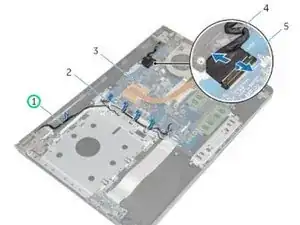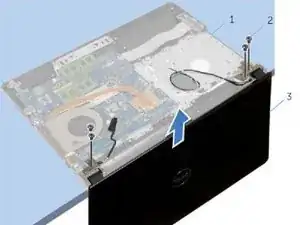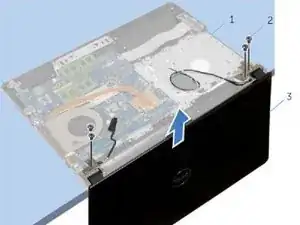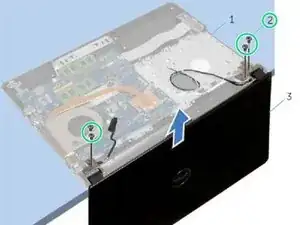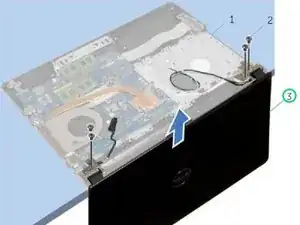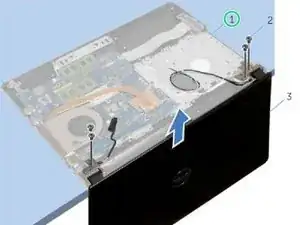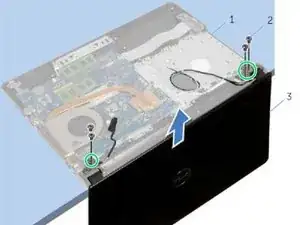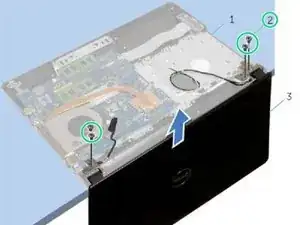Einleitung
In this guide, we will be showing you how to remove and replace the Display Assembly.
Werkzeuge
-
-
Place the computer on the edge of the table so that the palm-rest assembly is on the table and the display assembly extends past the table edge with the display hinges facing up.
-
-
-
Place the palm-rest assembly at the edge of the table with the coin-cell battery facing away from the edge.
-
-
-
Align the screw holes on the display hinges with the screw holes on the palm-rest assembly.
-
-
-
Close the display and turn the computer over.
-
Route the display cable through the routing guides on the palm-rest assembly.
-
-
-
Slide the display cable to the connector and press down on the latch to connect the display cable to the system board.
-