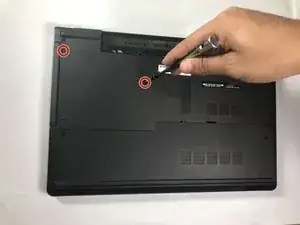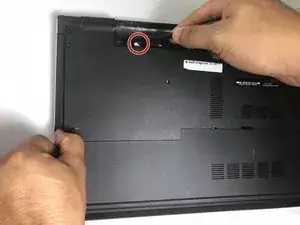Einleitung
Before you begin, you will need a Phillips #1 screwdriver and a black nylon spudger to complete the CD Drive removal. You will also need to remove the battery of your device before you begin.
Werkzeuge
Ersatzteile
-
-
Place the spudger at the spot indicated by the red circle.
-
Use your hand to pull the CD drive out while using the spudger as leverage to push the CD drive out.
-
Abschluss
To reassemble your device, follow these instructions in reverse order.