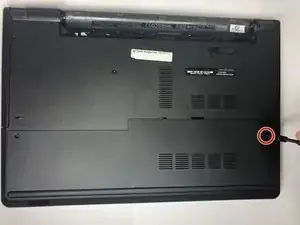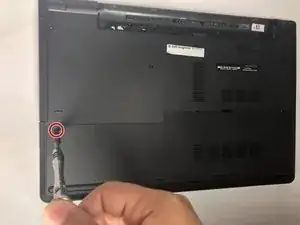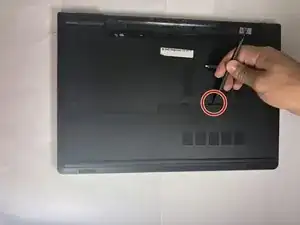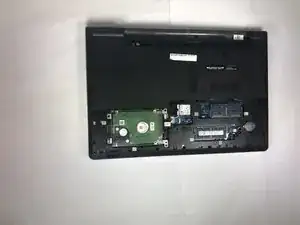Einleitung
Before you begin, make sure that your device is disconnected from any power sources and be sure that the battery has been removed. You'll need a Phillips #1 screwdriver and a black nylon spudger to complete this guide.
Werkzeuge
Ersatzteile
-
-
Place the plastic spudger in the slot. Using the flat side of the spudger pry the back panel upward and off.
-
-
-
Remove each of the four (4) 2.5x8mm screws that anchor the hard drive using a Phillips #1 screwdriver.
-
-
-
Use the plastic spudger to remove the hard drive conductive tape by lifting the black clasp holding it down, then pulling the conductive tape toward the left to remove it.
-
-
-
Place the plastic spudger underneath the hard drive at the indicated position.
-
Use the spudger along with your other hand to gently remove the hard drive.
-
To reassemble your device, follow these instructions in reverse order.
2 Kommentare
The blue part came off is that important?
can i put this in a harddrive enclosure?