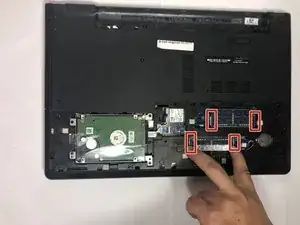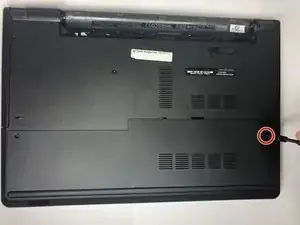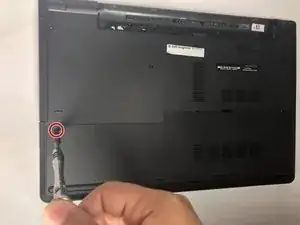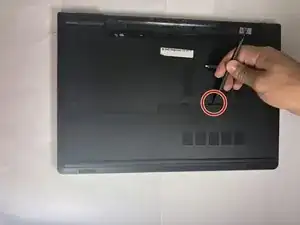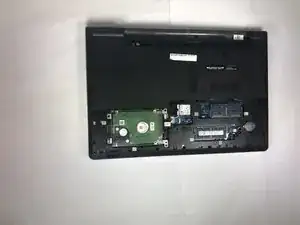Einleitung
Before you attempt this guide make sure your device is not connected to a power source and be sure that the battery is removed. This guide is relatively easy and doesn't require any special skills.
Werkzeuge
Ersatzteile
-
-
Place the plastic spudger in the slot. Using the flat side of the spudger pry the back panel upward and off.
-
-
-
Place a finger on each of the 2 metal prongs on either side of the RAM stick and apply light pressure to release the RAM stick.
-
Remove the first stick of RAM. Repeat this process for the second RAM stick.
-
Abschluss
To reassemble your device, follow these instructions in reverse order.