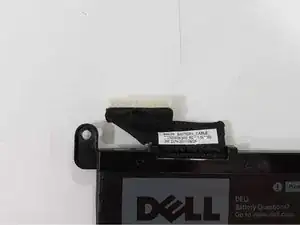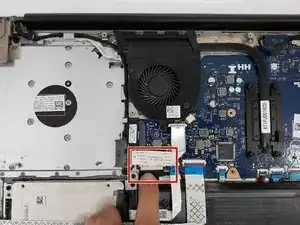Einleitung
Laptops can start giving you trouble if the battery life shortens and the laptop starts losing its charging more quickly. This guide is an easy way to replace the battery for a Dell Inspiron 15-5567 laptop. When working with laptops it is important to make sure that there is no current running through the laptop and that is completely shut down before being opened up. The interior of a laptop is very delicate and therefore must be handled with great care to make sure nothing gets scratched inside that might impact the function of the laptop.
Werkzeuge
Ersatzteile
-
-
Slide the DVD drive out of the laptop.
-
Remove the three screws underneath using a micro screwdriver.
-
Pry off the back cover of the laptop using an opening tool.
-
-
-
Use a Phillips #0 screwdriver to remove the two screws attached to the metal bracket holding down the battery.
-
Remove the screw attached to the laptop battery using a Phillips #0 screwdriver.
-
To reassemble your device, follow these instructions in reverse order.