Einleitung
In this guide, we will be showing you how to remove and replace the Display Assembly.
Werkzeuge
-
-
Using the alignment posts, press the display hinges down on the palm rest and keyboard assembly.
-
-
-
Slide the display cable to the connector on the system board and close the latch to secure the cable.
-
Ein Kommentar
Nice, is the part available?
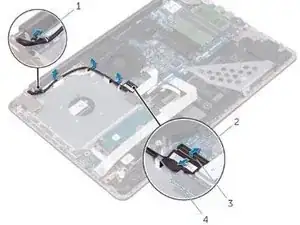
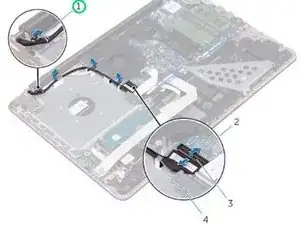
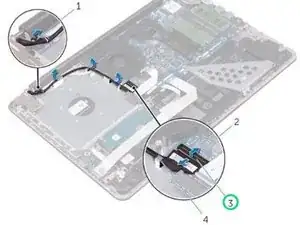
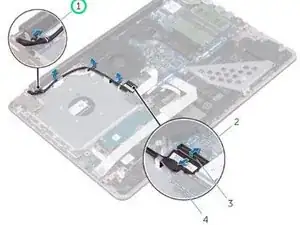
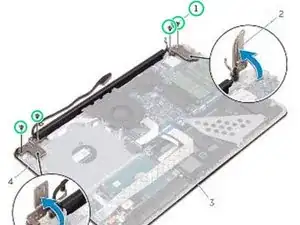
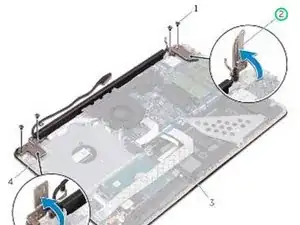
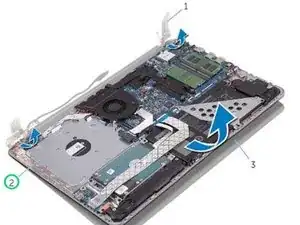
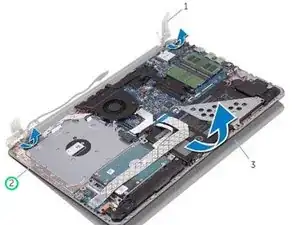
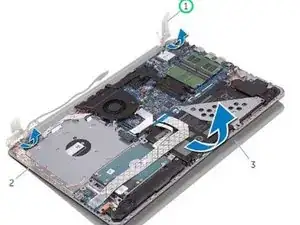
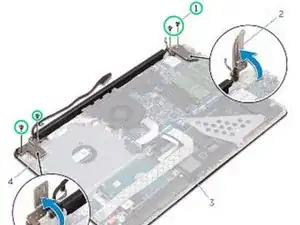
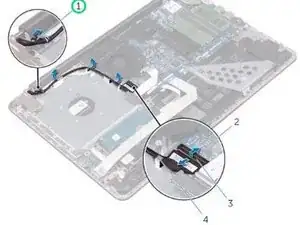
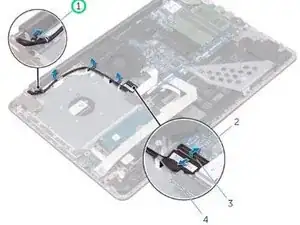

Step one incorrectly identifies the display cable as the battery cable. I think I blew the mobo reattaching the display cable. A small pop and some ozone scent leads me to believe that.
Quietech -
Make your 1st step removing the back cover. Dell Inspiron 15-5567 Back Cover Replacement
Quietech -