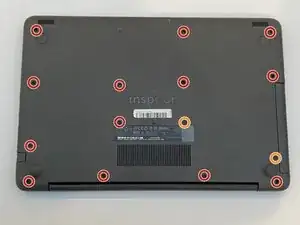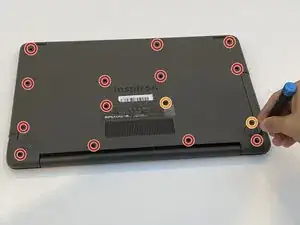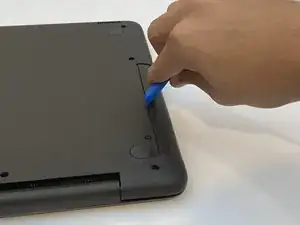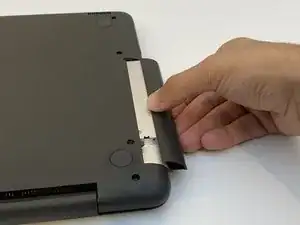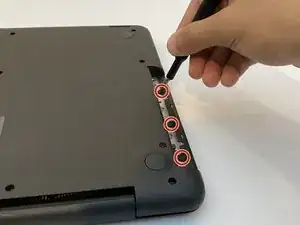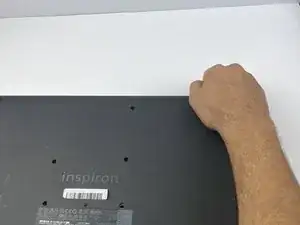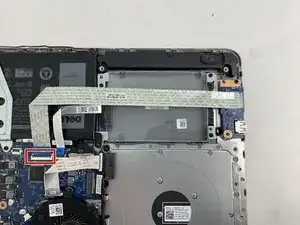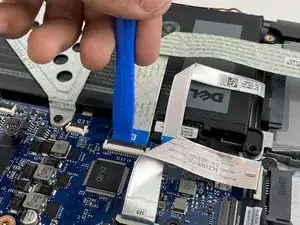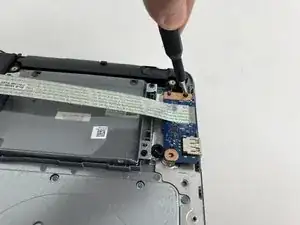Einleitung
The input/output board is responsible for reading or writing on any storage devices that you plug in the computer. It also reads information from other components of the computer. Generally, it will need replacement if the computer is unable to read, or write on a flash drive that you plug in; To replace it in the Dell Inspiron 15-5567, you’ll need a Phillips #0 screwdriver.
Werkzeuge
-
-
Orient the laptop with the back cover facing upward and the INSPIRON engraving reads legible (not flipped).
-
Remove 13 M2.5x8mm screws using a Philips #0 screwdriver.
-
Remove two M2x4mm screws using the same screwdriver.
-
-
-
Insert the blue plastic opening tool into the crease of the CD driver, and pop it open.
-
Slide the rest of it out with your hand.
-
-
-
Remove three M2x2mm screws underneath the CD driver with the same Philips #0 screwdriver.
-
Place the blue plastic opening tool in the crease of the cover and push it upward to open the back cover.
-
Grab the corners of the cover firmly and lift it up.
-
-
-
Open the latch for the cable using the blue opening tool by placing it under the latch (like in the second picture) and lifting it upward.
-
Disconnect the cable by pulling the blue tab.
-
-
-
Remove one M2.5x5mm screw securing the board using a Philips #0.
-
Lift the board gently and remove it.
-
To reassemble your device, follow these instructions in reverse order.