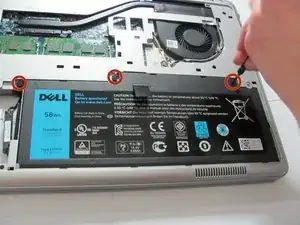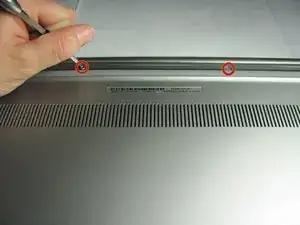Einleitung
The battery is needed to power the laptop. A bad battery must be replaced, which can be done with this guide.
Werkzeuge
Ersatzteile
-
-
Make sure the display is closed. Then, flip the computer over so that you can see the bottom cover.
-
Loosen the two 5 mm Phillips #0 on the upper edge of the cover.
-
-
-
Remove the two 5 mm interior screws that connect the cover to the assembly using the same Philips head screwdriver from the previous step.
-
Abschluss
To reassemble your device, follow these instructions in reverse order.