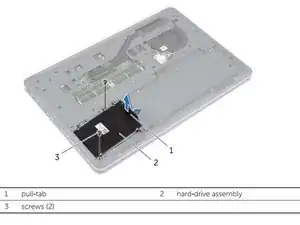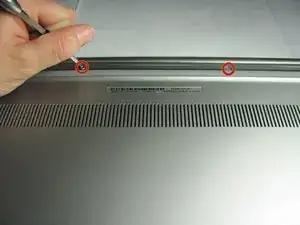Einleitung
Because the model device does not have a hard drive, this is not a replacement guide, but merely a prerequisite guide for other removal guides.
Werkzeuge
-
-
Make sure the display is closed. Then, flip the computer over so that you can see the bottom cover.
-
Loosen the two 5 mm Phillips #0 on the upper edge of the cover.
-
-
-
Remove the two 5 mm interior screws that connect the cover to the assembly using the same Philips head screwdriver from the previous step.
-
-
-
The model device did not come with a hard drive. However, you will need to remove the hard drive to proceed. Please remove the hard drive following the steps on page 16 of the official Dell Inspiron 15-7537 manual.
-
Abschluss
To reassemble your device, follow these instructions in reverse order.