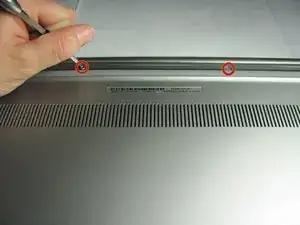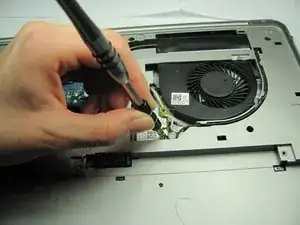Einleitung
Use this guide to replace your Dell Inspiron 15-7537 WiFi card if you have determined your WiFi connection issues are caused by a faulty WiFi card.
Werkzeuge
-
-
Make sure the display is closed. Then, flip the computer over so that you can see the bottom cover.
-
Loosen the two 5 mm Phillips #0 on the upper edge of the cover.
-
-
-
Remove the two 5 mm interior screws that connect the cover to the assembly using the same Philips head screwdriver from the previous step.
-
-
-
Completely unscrew the 2 mm screw that connects the WiFi card to the mother board using a Philips head screwdriver.
-