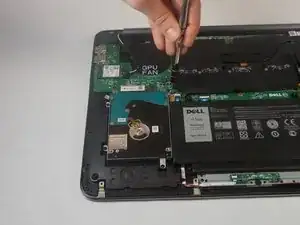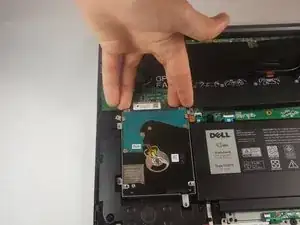Einleitung
The guide shows the process of disconnecting the Dell Inspiron 15-7547's hard drive.
Werkzeuge
-
-
Close the display and flip the laptop on its back.
-
Loosen the ten 5.0 mm-long Phillips #0 screws.
-
The four screws marked with orange will remain captive to the cover.
-
-
-
Disconnect the hard drive from the motherboard by placing your fingers at the back, and pulling forward towards the front of the chassis.
-
Abschluss
To reassemble your device, follow these instructions in reverse order.