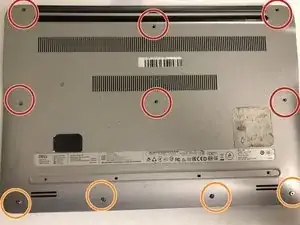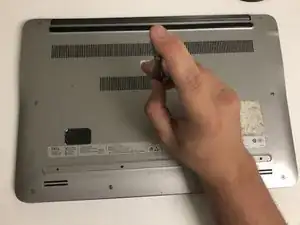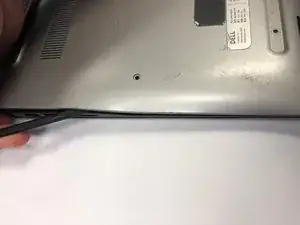Einleitung
If your Dell Inspiron 15-7548 laptop is struggling to process the amount of apps you typically use, upgrading your RAM sticks may be a good option to keep the laptop working smoothly.
Before upgrading your RAM sticks, make sure all your laptop software is up to date. This could be another reason your computer is not operating at peak efficiency.
Before beginning, make sure to power off your laptop completely, and disconnect the laptop from any external power source.
Werkzeuge
-
-
Remove the six 6 mm screws from the back panel with a Phillips #1 screwdriver.
-
Loosen the four captive screws at the bottom using a Phillips #1 screwdriver.
-
Abschluss
To reassemble your device, follow these instructions in reverse order.