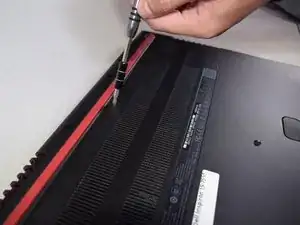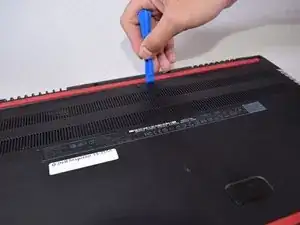Einleitung
This guide is used as a precursor for the battery, SSD, and display replacement guides.
Werkzeuge
-
-
Turn off the computer.
-
Disconnect the charging cable from the computer.
-
Flip the computer upside down.
-
-
-
Remove the captive screw located on the top section of the back panel, using a Philips #1 screwdriver.
-
-
-
Use the blue, plastic opening tool to gently pry a section of the back panel open.
-
Next slide the opening tool around the back panel to disconnect the clips holding the panel in place.
-
After the clips have been disconnected, the back panel can then be easily lifted off the computer.
-
Abschluss
To reassemble your device, simply press the back panel on until all pins snap back into place and then screw the back panel back on.