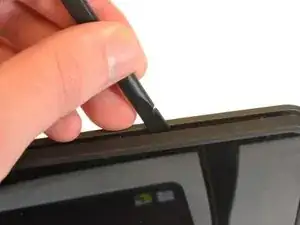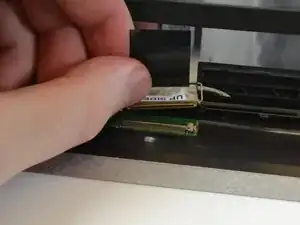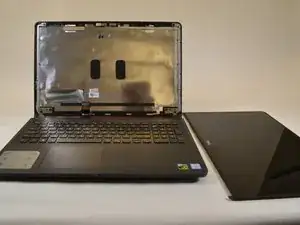Einleitung
Diese Anleitung zeigt dir wie du ein defektes Display im Dell Inspirion 15-7559 austauschen kannst.
Werkzeuge
-
-
Finde das Kabel, mit dem das Display am Rückpanel angeschlossen ist. Da ist ein Aufkleber mit einem QR-Code drauf.
-
Ziehe den Aufkleber an, um die Kabel zu lösen.
-
Abschluss
Um dein Gerät wieder zusammenbauen, folge den Schritten in umgekehrter Reihenfolge.
3 Kommentare
How do you replace the antenna cables around the display?
There are also six Phillips head screws (size 00) around the screen that have to be removed before you can flip the LCD forward.
I encountered 4 phillips screws, and the bezel was slightly different. Did not impact ability to replace screen