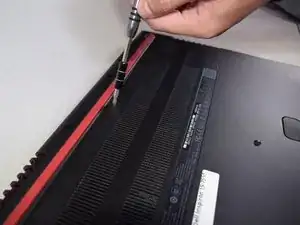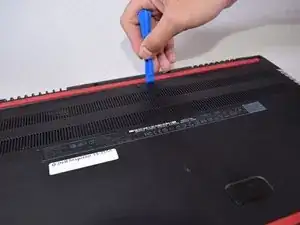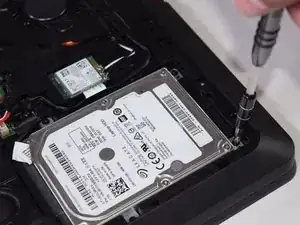Einleitung
This guide will demonstrate how to replace the hard drive for the Dell Inspiron 15-7559. This may be necessary if your laptop frequently crashes or if you're having issues booting it.
Werkzeuge
Ersatzteile
-
-
Turn off the computer.
-
Disconnect the charging cable from the computer.
-
Flip the computer upside down.
-
-
-
Remove the captive screw located on the top section of the back panel, using a Philips #1 screwdriver.
-
-
-
Use the blue, plastic opening tool to gently pry a section of the back panel open.
-
Next slide the opening tool around the back panel to disconnect the clips holding the panel in place.
-
After the clips have been disconnected, the back panel can then be easily lifted off the computer.
-
-
-
Using your hands, raise the hard drive far enough to disconnect the cables attached to it.
-
Using your hand grab the black portion connecting the cables to the battery and disconnect it.
-
To reassemble your device, follow these instructions in reverse order.
2 Kommentare
Is there a step related to removing the hard drive mount? I believe that you’ll need the mount in order to screw a new drive into the system.
Are there other options beside the same seagate hard drive? I’m reading on forums that this hard drive is not very reliable. And since mine just completely died after less than 4 years I’m skeptable replacing it with the same exact hard drive?