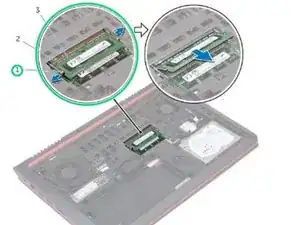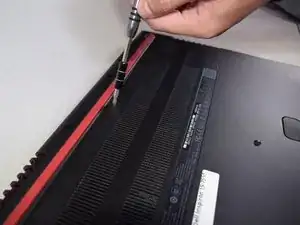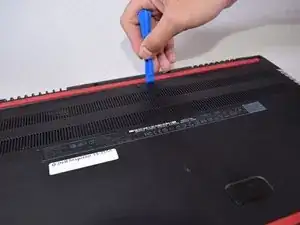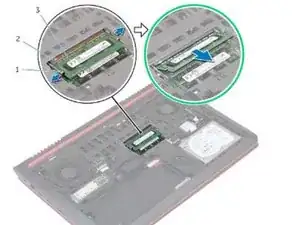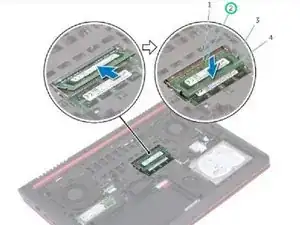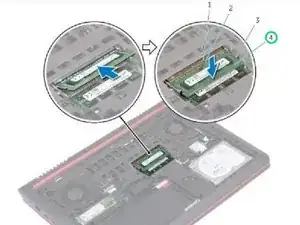Einleitung
In this guide, we will be showing you how to remove and replace the Memory Modules.
Werkzeuge
-
-
Turn off the computer.
-
Disconnect the charging cable from the computer.
-
Flip the computer upside down.
-
-
-
Remove the captive screw located on the top section of the back panel, using a Philips #1 screwdriver.
-
-
-
Use the blue, plastic opening tool to gently pry a section of the back panel open.
-
Next slide the opening tool around the back panel to disconnect the clips holding the panel in place.
-
After the clips have been disconnected, the back panel can then be easily lifted off the computer.
-
-
-
Use your fingertips to carefully spread apart the securing-clips on each end of the memory-module slot until the memory module pops up.
-
-
-
Slide the memory module firmly into the slot at an angle and press the memory module down until it clicks into place.
-