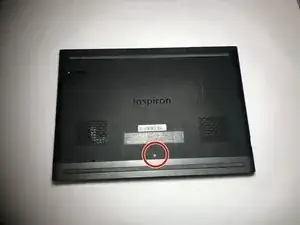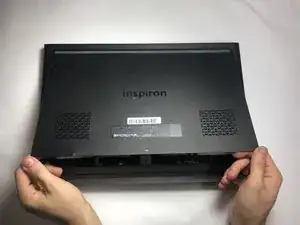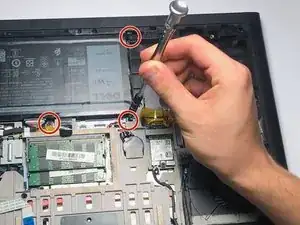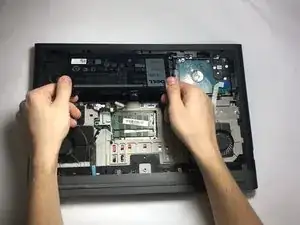Einleitung
The following guide will demonstrate how to replace the wireless card in the Dell Inspiron 15-7567. You may need to replace if your wireless connection is bad.
Werkzeuge
-
-
Remove the five 3mm screws on the battery with a Torx (T8) screwdriver in the locations shown.
-
-
-
Disconnect the power cord from the battery by using a pair of tweezers, your fingers, or the opening tools from the iFixit pro tech tool kit.
-
Pinch the clips on the left and right side while pulling on the cord at the same time.
-
Abschluss
To reassemble your device, follow these instructions in reverse order.