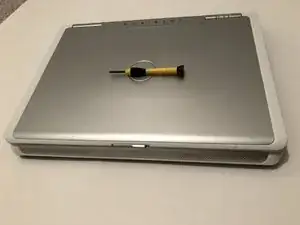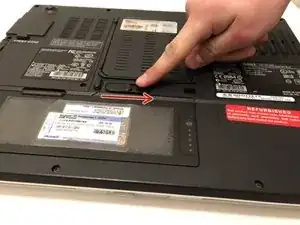Einleitung
In this guide we will explain how to replace the hard drive of a Dell Inspiron 1501 with a new one.
Werkzeuge
Ersatzteile
-
-
Ensure you have the correct screwdriver,( Phillips head #1) to perform the Hard Drive replacement.
-
-
-
Remove the battery by pushing back small switch and pulling the battery out of the designated battery area.
-
-
-
Replace the philips #1 screws removed from the hard drive frame securing the new hard drive.
-
Abschluss
To reassemble your device, follow these instructions in reverse order.