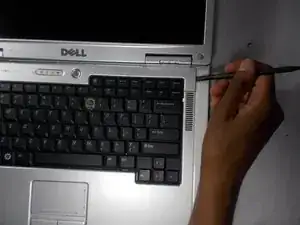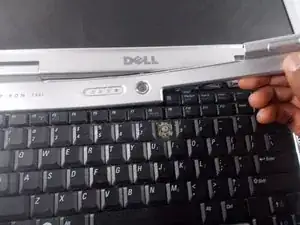Einleitung
This guide will teach you how to remove the hinge cover from your laptop and access what is underneath it.
Werkzeuge
-
-
Open the laptop all the way, rotating the display so that it is level with the surface that you are working on.
-
Insert the spudger underneath the groove on the right side of the hinge cover.
-
Push up to pry the edge of the hinge cover out.
-
Lift up to release the hinge cover from the laptop, working from right to left.
-
Abschluss
To reassemble your device, follow these instructions in reverse order.