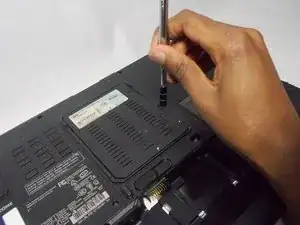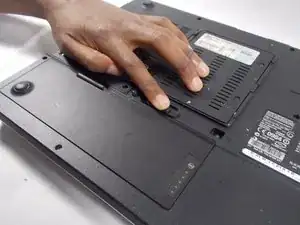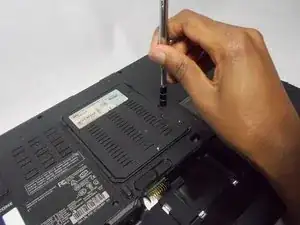Einleitung
This guide will show you how to remove the memory from your device.
Werkzeuge
-
-
Place the laptop facedown with the battery facing you.
-
Push the switch above the battery to the right and hold it in that position.
-
Lift the battery using the grip on the top and remove it from its socket.
-
Abschluss
To reassemble your device, follow these instructions in reverse order.
Ein Kommentar
dell 1501 memory cover par