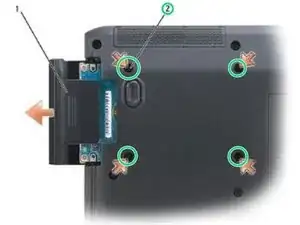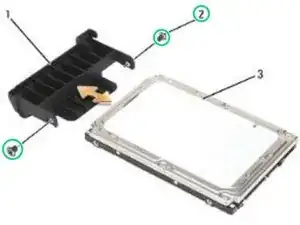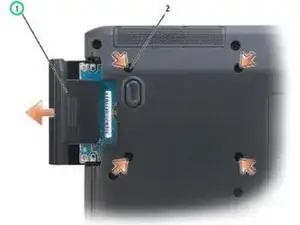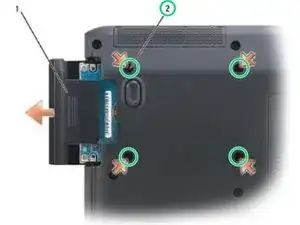Einleitung
In this guide, we will be showing you how to remove and replace the Hard Drive.
Werkzeuge
-
-
Remove the two M3 x 3-mm screws from each side of the hard drive bezel, then pull to separate the bezel from the hard drive.
-
-
-
Slide the hard drive bezel onto the NEW hard drive, then tighten the two M3 x 3-mm screws to secure the bezel to the drive.
-