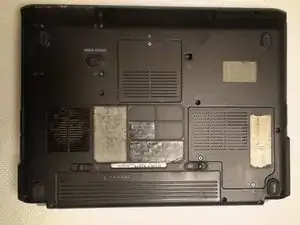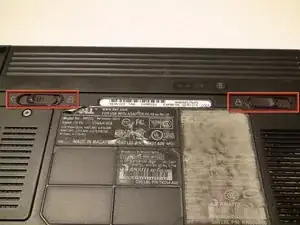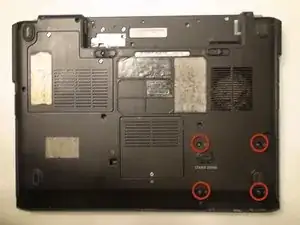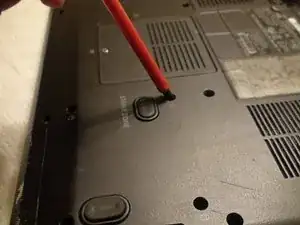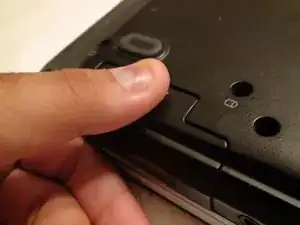Einleitung
This guide will instruct you how to remove your hard drive.
Werkzeuge
-
-
Identify the lock mechanisms holding the battery in place.
-
Slide each button outward with your fingers to disengage the battery.
-
Pull the battery off with your hand to separate it from the laptop.
-
-
-
Locate the four 4 mm Phillips #1 screws that secure the hard drive to the laptop. Each of the screws has a white cylinder next to it.
-
Remove these four screws with a Phillips #1 screwdriver.
-
-
-
Once you've made sure all four screws are removed slide the hard drive out with your hand.
-
Abschluss
To reassemble your device, follow these instructions in reverse order.