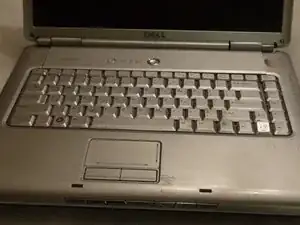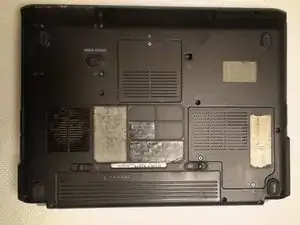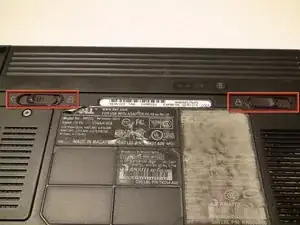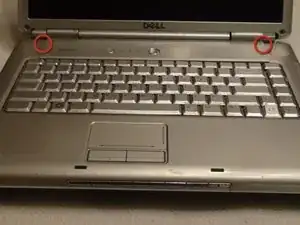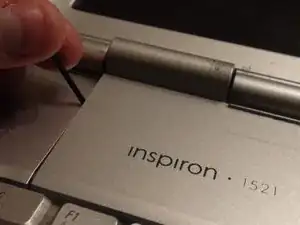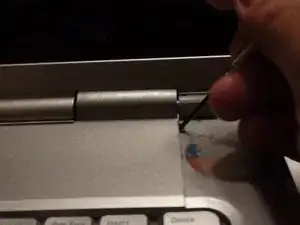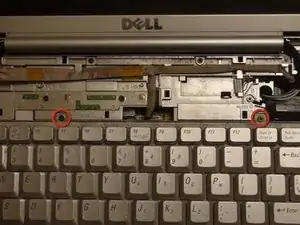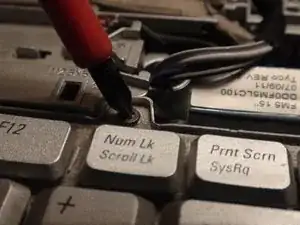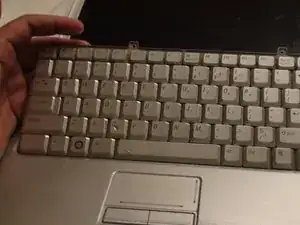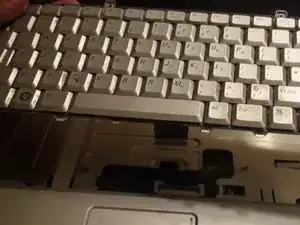Einleitung
These steps will show you how to remove the keyboard from your laptop.
Werkzeuge
-
-
Identify the lock mechanisms holding the battery in place.
-
Slide each button outward with your fingers to disengage the battery.
-
Pull the battery off with your hand to separate it from the laptop.
-
-
-
Find the two small indentations of the sides of the panel covering the power button.
-
Pry up both sides of the panel by sticking the plastic opener tool in each indentation and prying up.
-
-
-
Locate the two 5 mm Phillips #1 screws holding down the keyboard that were underneath the panel.
-
Remove these screws with a Phillips #1 screwdriver.
-
With the screws removed pull the keyboard up with your hand.
-
-
-
Locate the connector that links the keyboard to the laptop.
-
Gently pull the connector toward the screen of the laptop with your figers to disconnect it.
-
To reassemble your device, follow these instructions in reverse order.