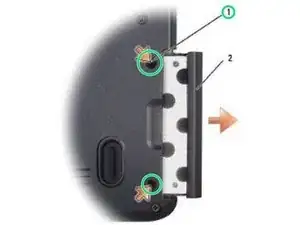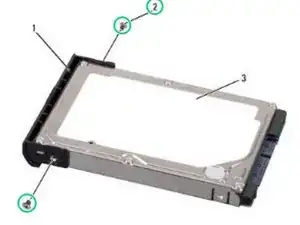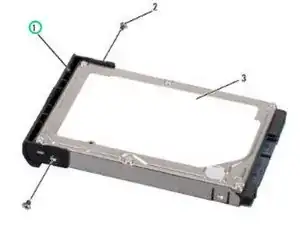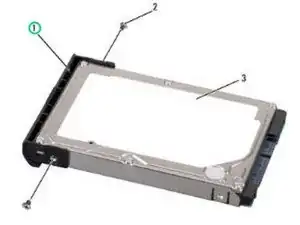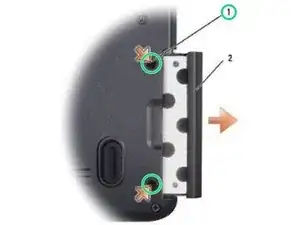Einleitung
In this guide, we will be showing you how to remove and replace the Hard Drive.
Werkzeuge
-
-
Remove the two screws (one from each side of the hard drive cover), then pull to separate the cover from the hard drive.
-
-
-
Replace the hard drive cover and tighten the two screws to secure the cover to the NEW hard drive.
-