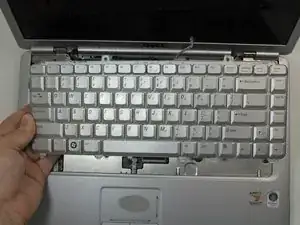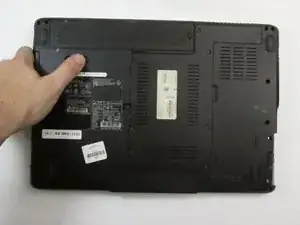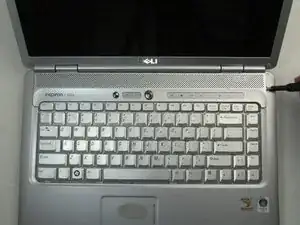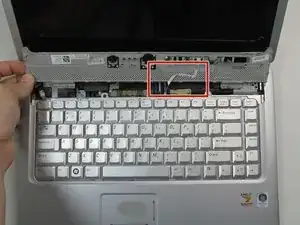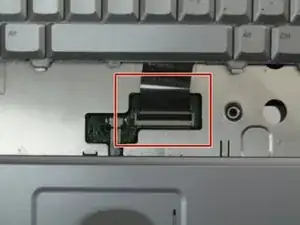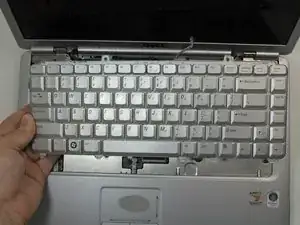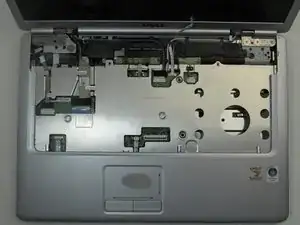Einleitung
Before beginning the Dell Inspiron 1526 keyboard replacement guide, be sure that you have all of the tools listed. Because there are some small delicate steps involved, make sure that you are in an environment free of distractions that is well lit.
Werkzeuge
-
-
Slide the unlock button to the left to release the battery.
-
Slide the battery away from the laptop to remove.
-
-
-
Flip the laptop over.
-
Lift the control cover by prying the right side of the cover with an iFixit opening tool.
-
-
-
Remove the two 3mm Phillips #1 screws at the top of the keyboard where the control cover was.
-
-
-
Lift the keyboard gently from the top, but do not remove completely.
-
Looking under the keyboard, towards the touch-pad in the center, lift up the black tab on the connector with tweezers for the keyboard ribbon cable.
-
To reassemble your device, follow these instructions in reverse order.