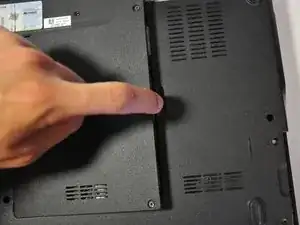Einleitung
This guide may be utilized if you are having overheating problems with your laptop. The CPU Heat Sink is responsible for keeping the CPU cool and monitoring its current state.
Werkzeuge
Abschluss
To reassemble your device, follow these instructions in reverse order.