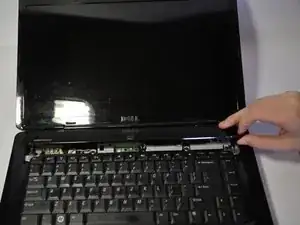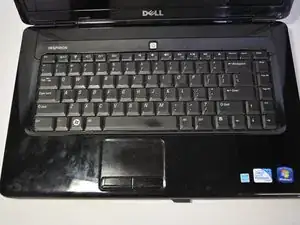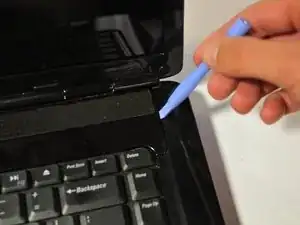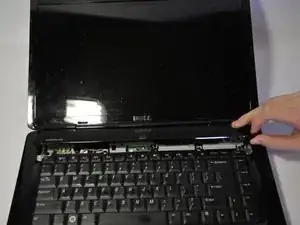Einleitung
The Center Control Cover has no real function except for protecting the more complicated components of the laptop. If the laptop is dropped and this component is cracked it may need to be replaced.
Werkzeuge
-
-
After removing the battery, remove the two screws (3mm Phillips #1) beneath it. These screws hold the Center Control Cover in place.
-
-
-
Pry the Center Control Cover from the laptop. On the right there is a small divot, it is advised that you start removing the panel from here.
-
Carefully lift the Center Control Cover away from the laptop.
-
Abschluss
To reassemble your device, follow these instructions in reverse order.