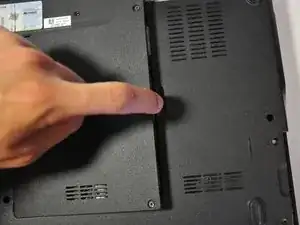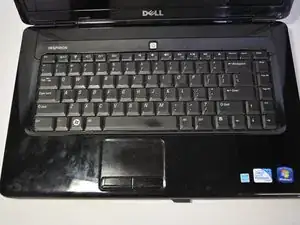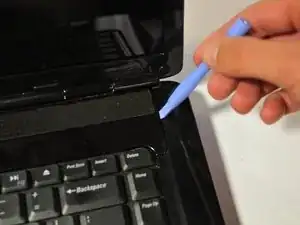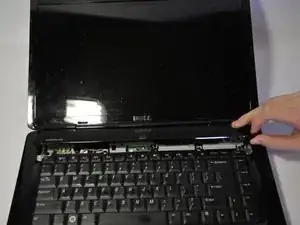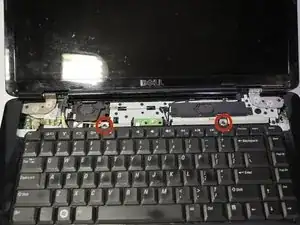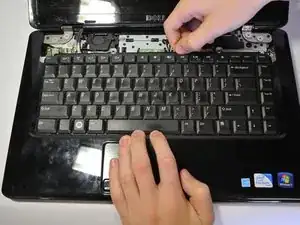Einleitung
There are multiple issues that can arise with the keyboard, this guide will allow you to fix a number of them. Using this guide you can clean the keyboard or access some of the more complex components of the laptop.
Werkzeuge
Ersatzteile
-
-
After removing the battery, remove the two screws (3mm Phillips #1) beneath it. These screws hold the Center Control Cover in place.
-
-
-
Pry the Center Control Cover from the laptop. On the right there is a small divot, it is advised that you start removing the panel from here.
-
Carefully lift the Center Control Cover away from the laptop.
-
-
-
Slide the keyboard out and away from the laptop and lift it up to access the keyboard connector.
-
-
-
Lift the connector latch that secures the keyboard cable to the connector on the motherboard and remove the cable.
-
To reassemble your device, follow these instructions in reverse order.
2 Kommentare
Step 4 and 5 are not needed.
Steps 4 and 5 are unnecessary for removing the keyboard. Other than that, well done.
lee -