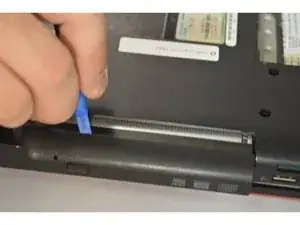Einleitung
This guide explains how to remove the Dell Inspiron 1564 CD Drive and install a new CD drive.
Werkzeuge
-
-
Using the plastic opening tool, insert the tool in the gap separating the CD Drive and the body.
-
Slowly and gently pry the CD drive from the device.
-
Abschluss
To reassemble your device, follow these instructions in reverse order.