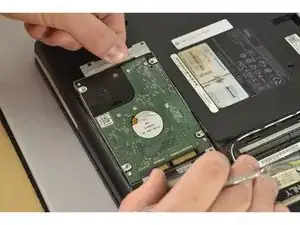Einleitung
This will show how to replace the hard disk drive in a Dell Inspiron 1564 laptop.
Werkzeuge
-
-
Locate battery latch on bottom of computer and slide to right.
-
While holding battery latch, pull the battery away from device and the battery will come free.
-
-
-
With a J0 screwdriver bit, loosen all screws from the backing above the battery latch and remove the covering.
-
-
-
Locate the three 4mm screws securing the hard drive and unscrew them with a J0 screwdriver.
-
Slide the hard drive to the left to unplug the SATA data and SATA power cables, then gently pry upwards and pull the drive away from device.
-
Abschluss
To reassemble your device, follow these instructions in reverse order.