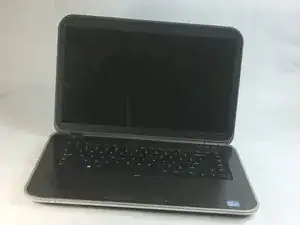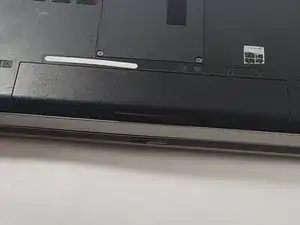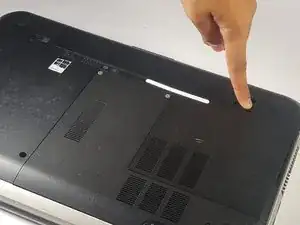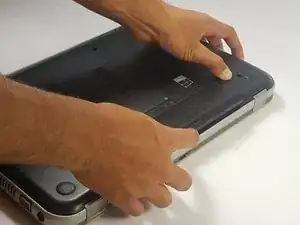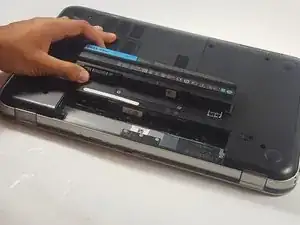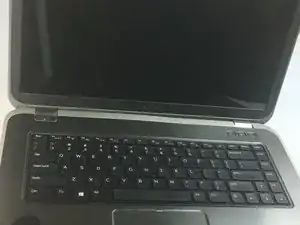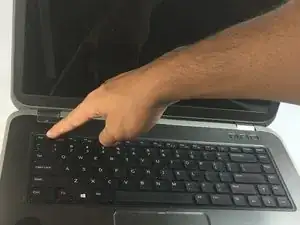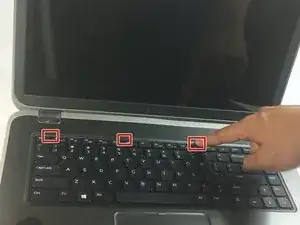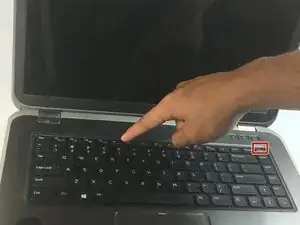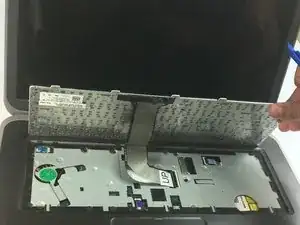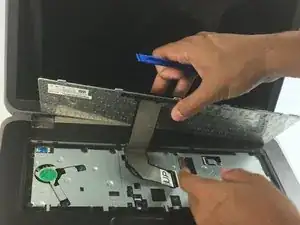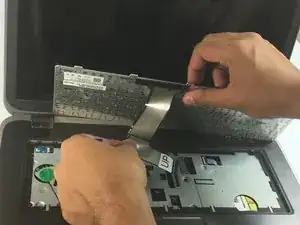Einleitung
If some or all keys are not working, this replacement guide will help demonstrate how to replace keyboard.
Werkzeuge
-
-
Place a finger on both latches and push outwards.
-
Grab by the lip and pull upwards to remove battery.
-
-
-
Locate the keyboard lining (between the black and silver).
-
Place your spudger between the keyboard lining behind the x icon and home keys and pull up.
-
Abschluss
To reassemble your device, follow these instructions in reverse order.