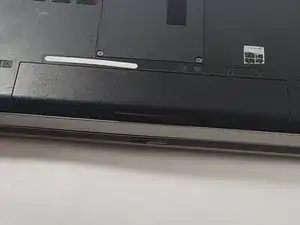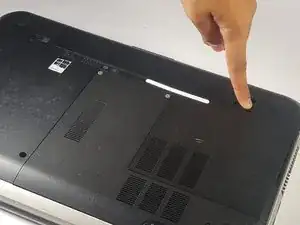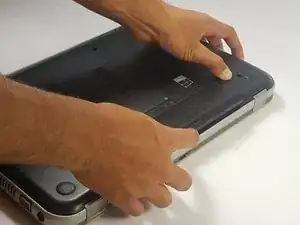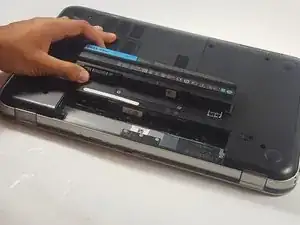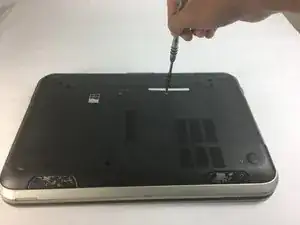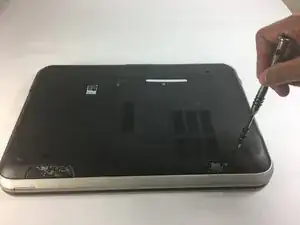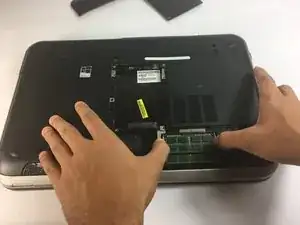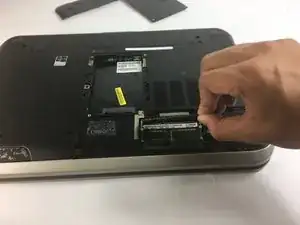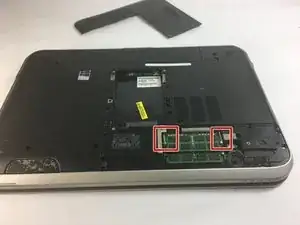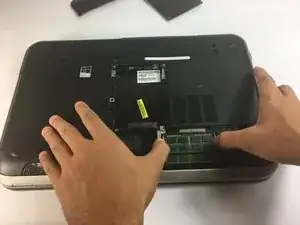Einleitung
This replacement guide will demonstrate how a user can replace the memory card of a Dell Inspiron 15R 5520 laptop.
Werkzeuge
-
-
Place a finger on both latches and push outwards.
-
Grab by the lip and pull upwards to remove battery.
-
Abschluss
To reassemble your device, follow these instructions in reverse order.
Ein Kommentar
good but too long procedure
Aguven -