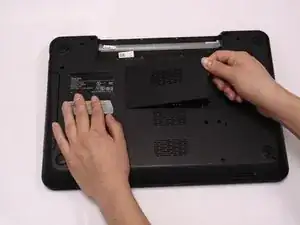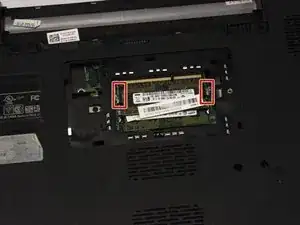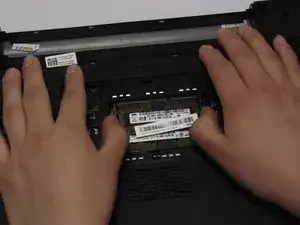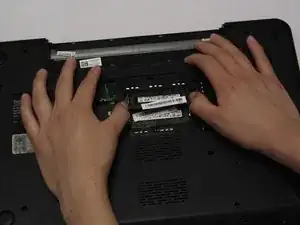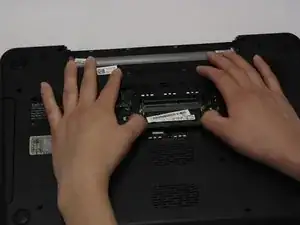Einleitung
The Dell Inspiron is expandable up to 8GB. If the device is running slowly, you can purchase its maximum memory capacity.
Werkzeuge
Abschluss
To reassemble your device, follow these instructions in reverse order.