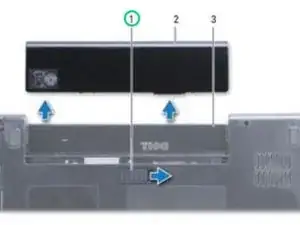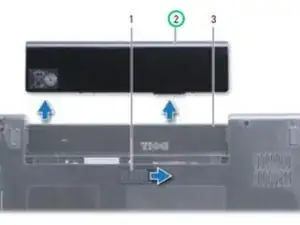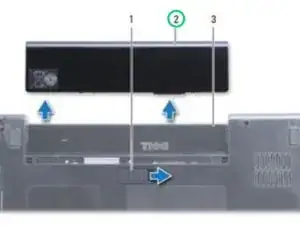Einleitung
In this guide, we will be showing you how to remove and replace the Battery.
Werkzeuge
-
-
Turn the computer upside down on a clean, flat surface.
-
Slide and click the battery release latch.
-