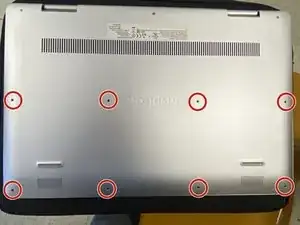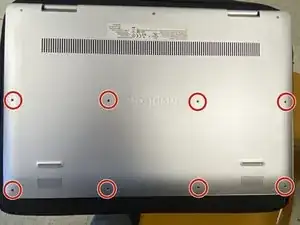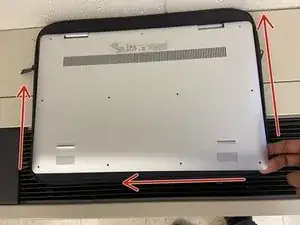Einleitung
In this guide, we will show you how to remove a Windows Hard Drive (SSD).
Werkzeuge
Ersatzteile
-
-
Using the Phillips screwdriver, unscrew the eight 5mm screws on the bottom of the laptop case.
-
-
-
Using a pry tool, pry open the case bottom starting at a front corner and working around the three sides.
-
-
-
Unscrew the five 3mm screws holding the battery in place using a Phillips #00 screwdriver.
-
-
-
Using the pull tab, disconnect the battery from the system board. Remove the laptop once it is disconnected from the board.
-
-
-
Disconnect the speaker from the system board by pulling the plug.
-
Move speaker wires from under the tabs using pry tool or screwdriver. This will help to move the speaker away from the Windows drive.
-
-
-
Move the right speaker away from the laptop body to provide space around the Windows drive.
-
-
-
Remove the Windows hard drive by raising the drive slightly and gently pulling from the system board.
-
To reassemble your device, follow these instructions in reverse order.