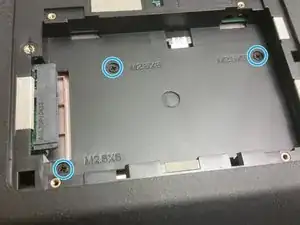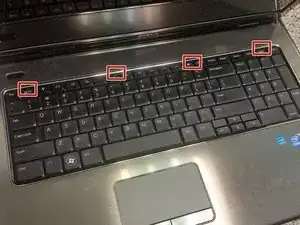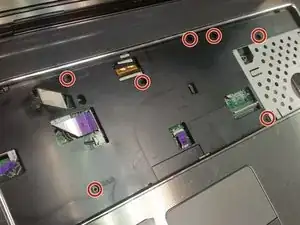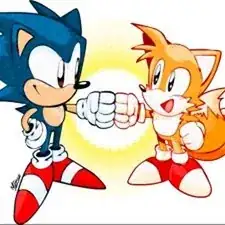Einleitung
Werkzeuge
-
-
Remove the 22 M2.5x5 Philips screws securing the palmrest to the base.
-
Remove the seven remaining M2x2.5 screws securing the palmrest to the base.
-
Unscrew the two captive screws securing the RAM/HDD door to the base.
-
Under the RAM/HDD door, unscrew the hard drive caddy. Remove the caddy.
-
Remove the three M2.5x5 screws from under where the hard drive was.
-
-
-
Pop the four keyboard clips with a plastic spudger. As you do the first one, pry to get under the keyboard with your hand.
-
Remove the keyboard cable from the motherboard connector.
-
-
-
Remove the palmrest cables from the motherboard connectors.
-
Remove the seven M2.5x5 screws securing the palmrest to the base.
-
Lift the palmrest.
-
To reassemble your device, follow these instructions in reverse order.
7 Kommentare
thanks for your help!!!
E P -
I’m happy that my guide helped you!
Lot of screws, wouldn’t even tried this without these instruction.
Thank you.
d223e
Thanks for the instructions. Computer starts up great now.