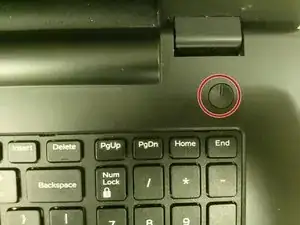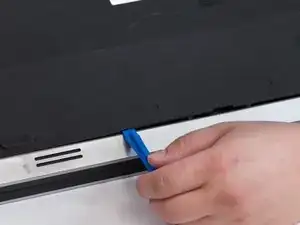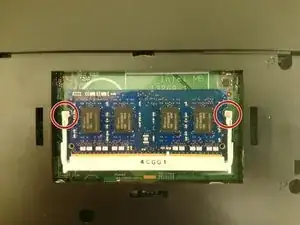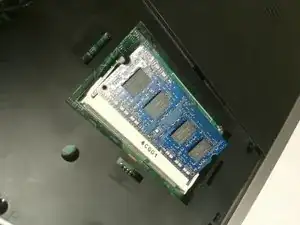Einleitung
This guide will take you through the steps to replace your RAM. Make sure you are working in an un-carpeted area so you will not shock your laptop components. Before starting make sure to completely turn off your laptop and unplug it from any power source.
Werkzeuge
-
-
Switch each of the battery latches to the "unlocked" position.
-
Pull battery upwards by the tab to remove from the laptop.
-
-
-
Remove the two 5.5mm screws that secure the base cover to the computer's base.
-
Using the plastic opening tool, carefully pry open the base cover starting from the center.
-
Lift the base cover upwards to remove and set it aside.
-
-
-
Using your fingertips, spread apart the securing clips on each end of the memory-module slot until the memory module pops up.
-
Slide the memory module away from the memory-module slot.
-
To reassemble your device, follow these instructions in reverse order.