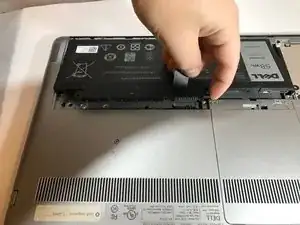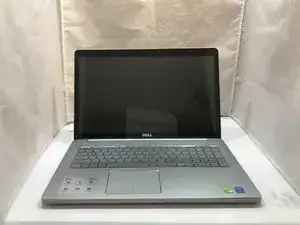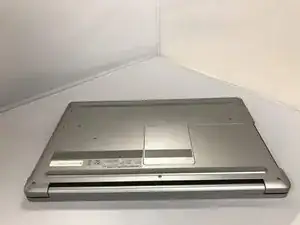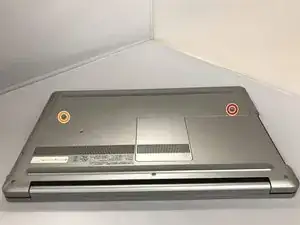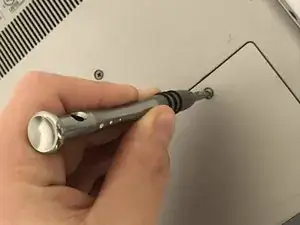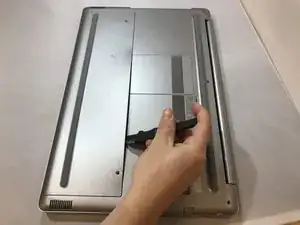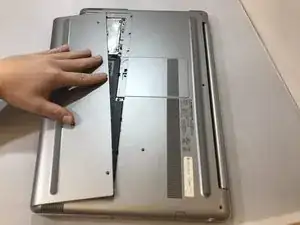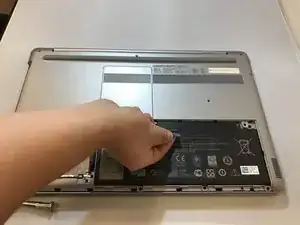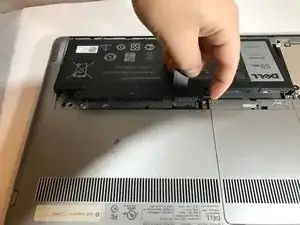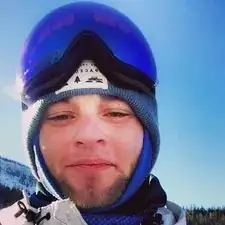Einleitung
With Replacing the battery one must ensure that the computer is OFF and unplugged from the wall. In addition having an undamaged replacement battery will be helpful. This entails that the replacement battery has no punctures, bulges, or cracks.
Werkzeuge
Ersatzteile
-
-
Remove the silver 15mm PH 1 screw that holds the plastic cover in place over the battery.
-
Remove the 8mm PH 1 screw that holds the plastic cover in place over the battery.
-
-
-
Apply pressure with your fingertips on top of the cover and drag toward the front of the laptop. This will make the plate slide off exposing the hard drive.
-
Abschluss
To reassemble your device, follow these instructions in reverse order.