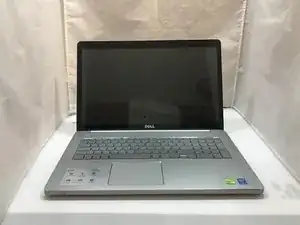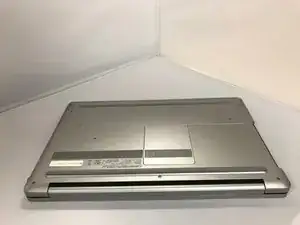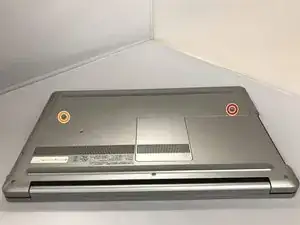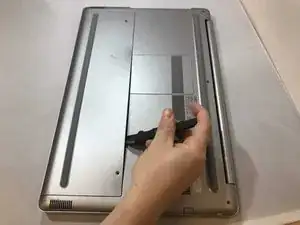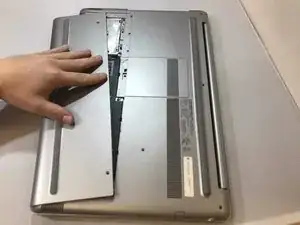Einleitung
This very easy guide is also helpful if one wants to upgrade their RAM of their device to assist in making the device run smoothly when doing multiple tasks at once.
Please note that Desktops and Laptops have different physical RAM sizes. At the time this guide was written DDR3 and DDR4 RAM would be the suggested pieces of hardware to use with the computer for increased data rates.
Werkzeuge
-
-
Remove the silver 15mm PH 1 screw that holds the plastic cover in place over the battery.
-
Remove the silver 8mm screw that holds the plastic cover in place over the battery.
-
-
-
Apply pressure using your fingertips on the top of the cover and push toward the front of the laptop. This will make the plate slide off exposing the hard drive and battery.
-
-
-
Apply outward pressure using fingers or a spudger on the small tabs on the RAM. Once freed the RAM will need to be lifted slightly, angling it upward, and then pulled out toward yourself.
-
To reassemble your device, follow these instructions in reverse order.